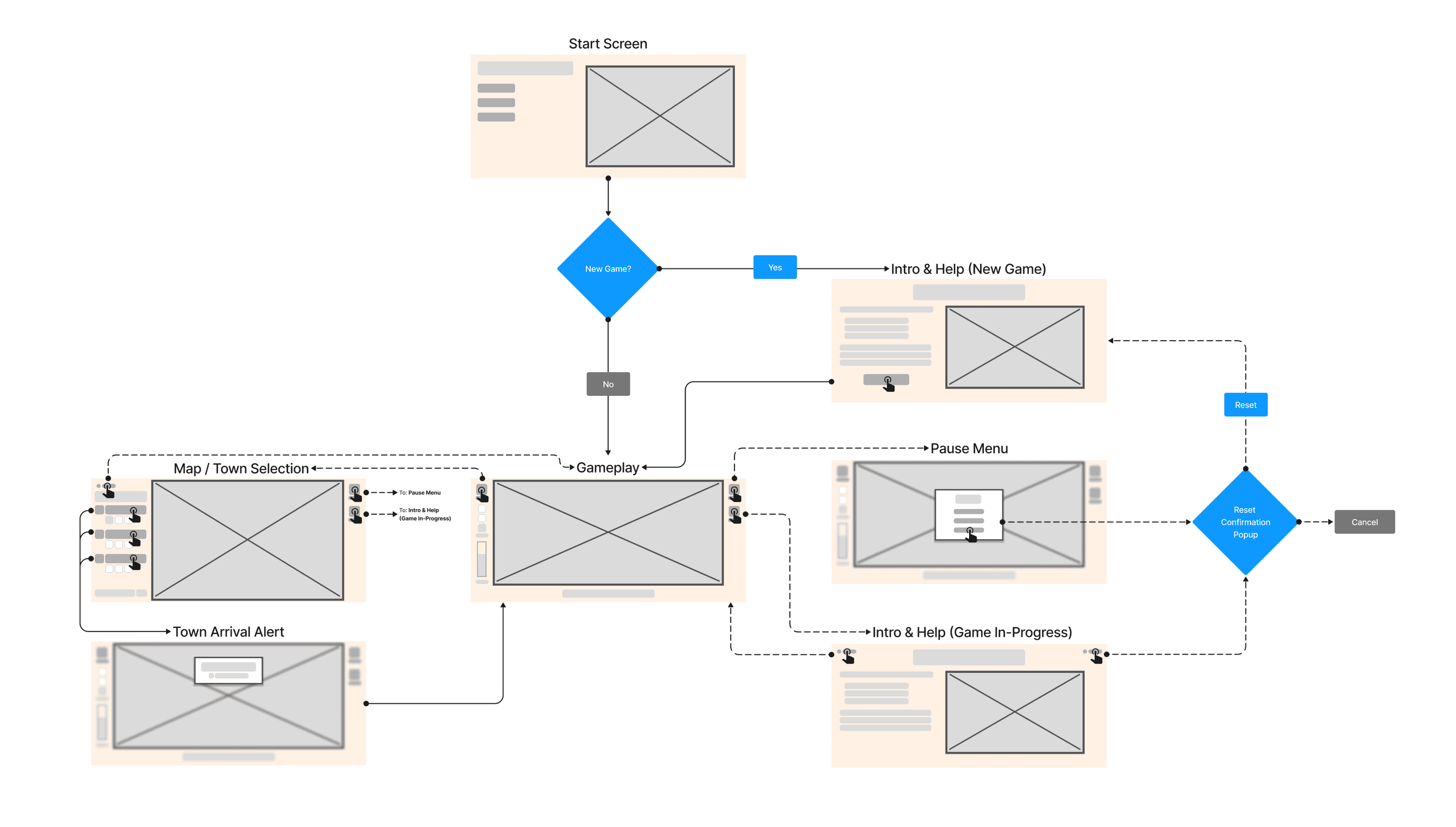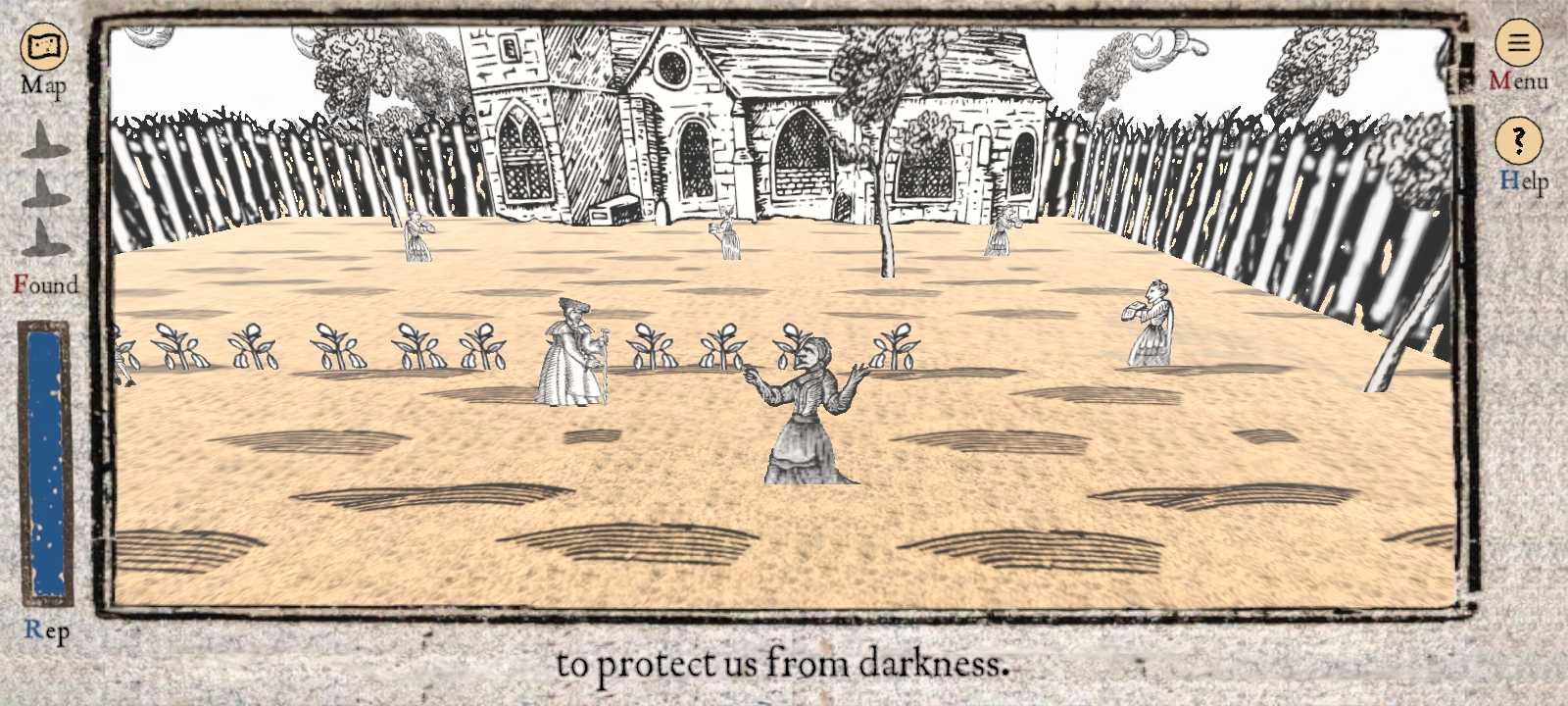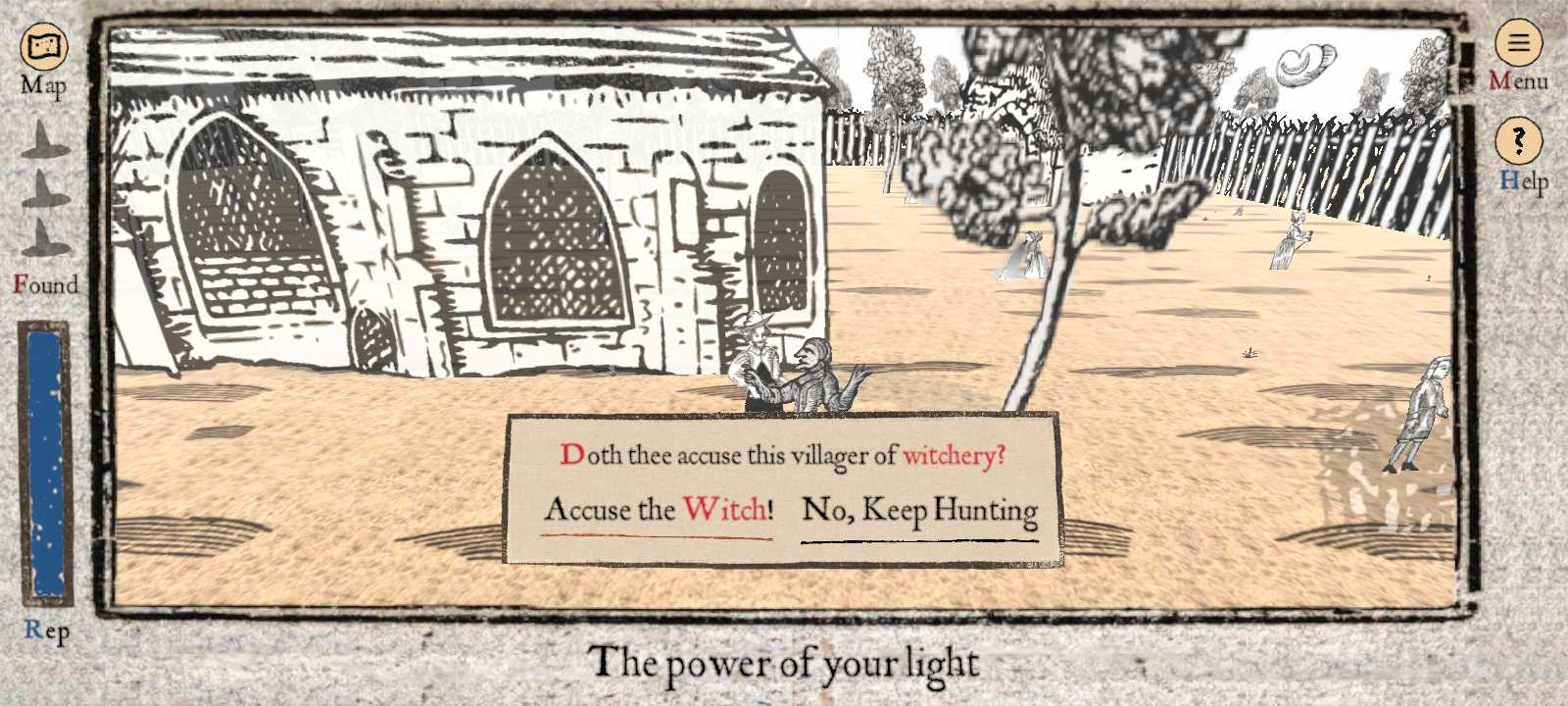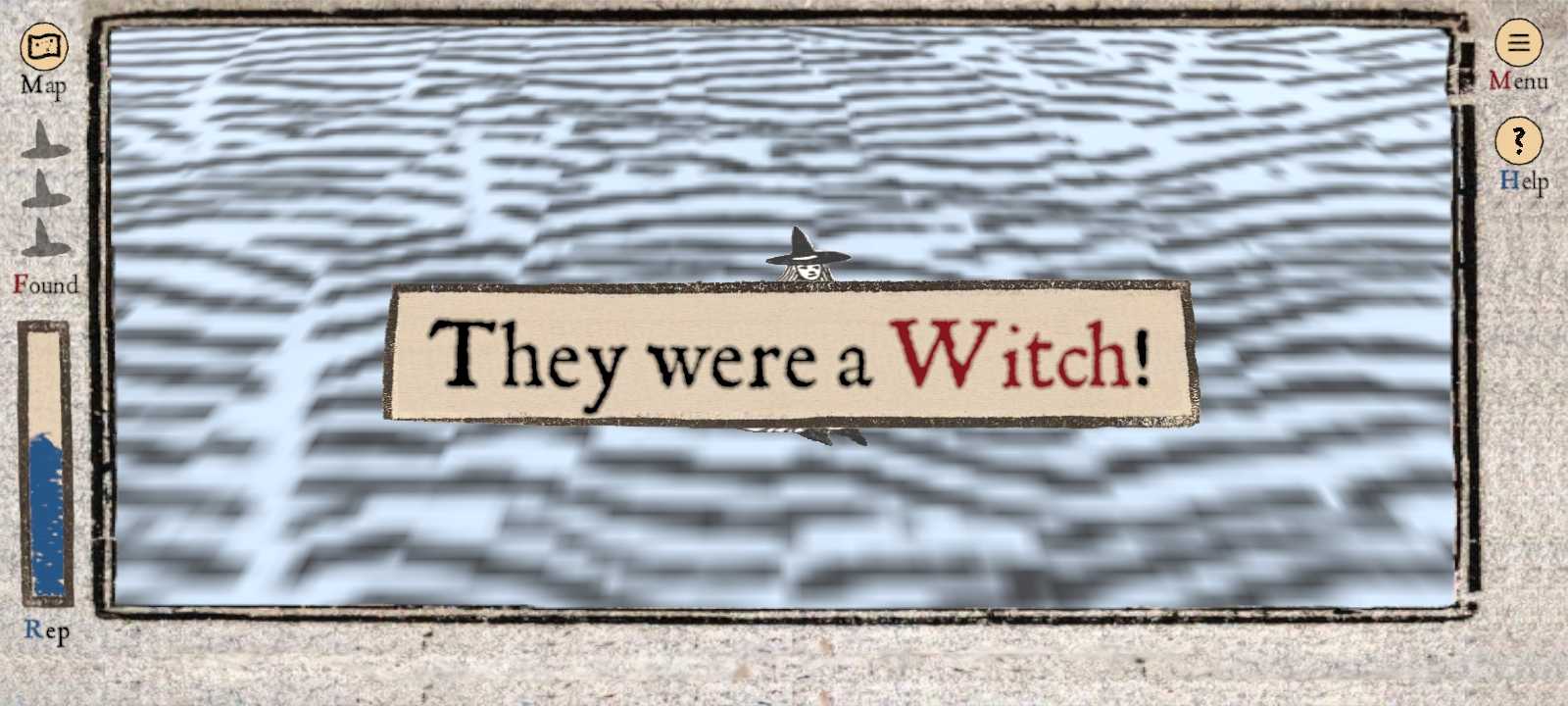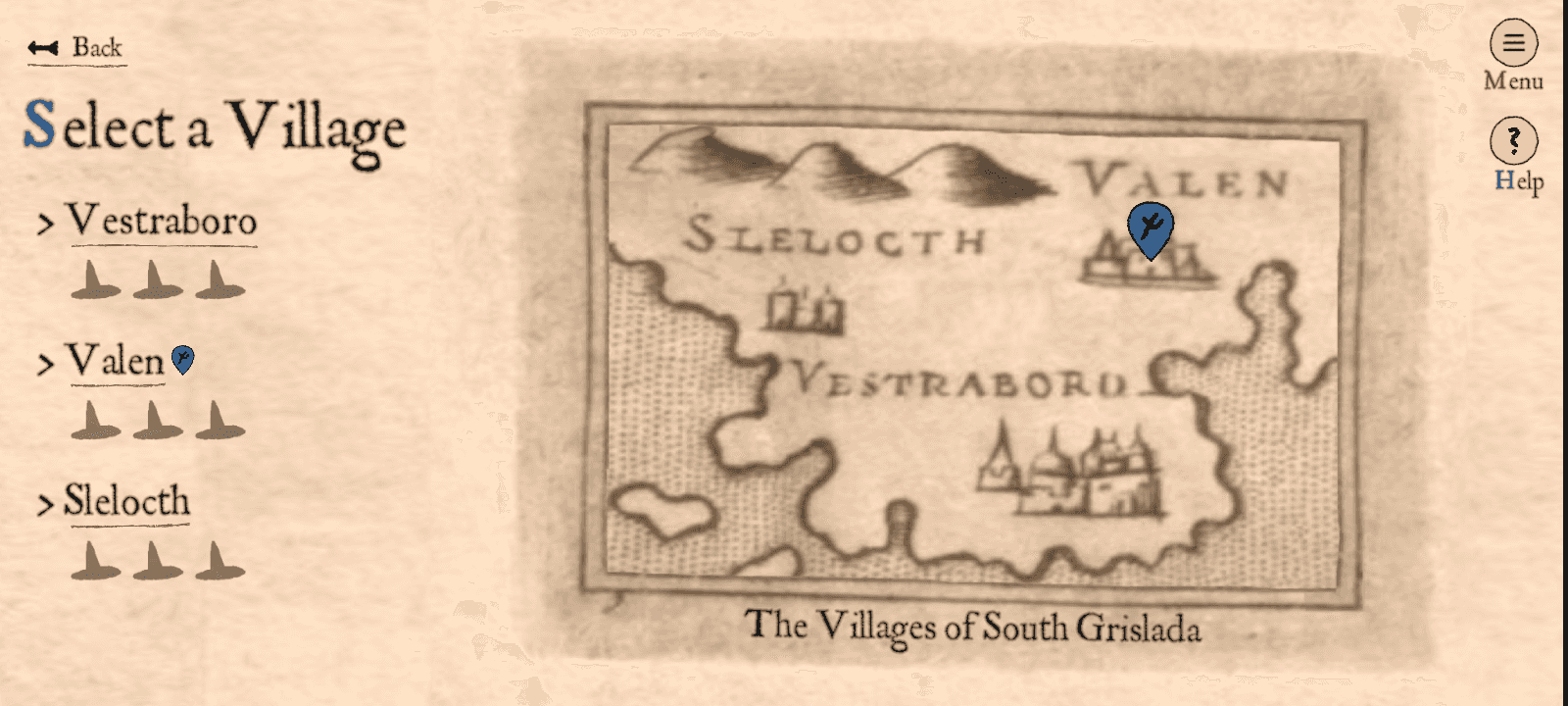A Witchy Demo
/overviews/Which-is-Witch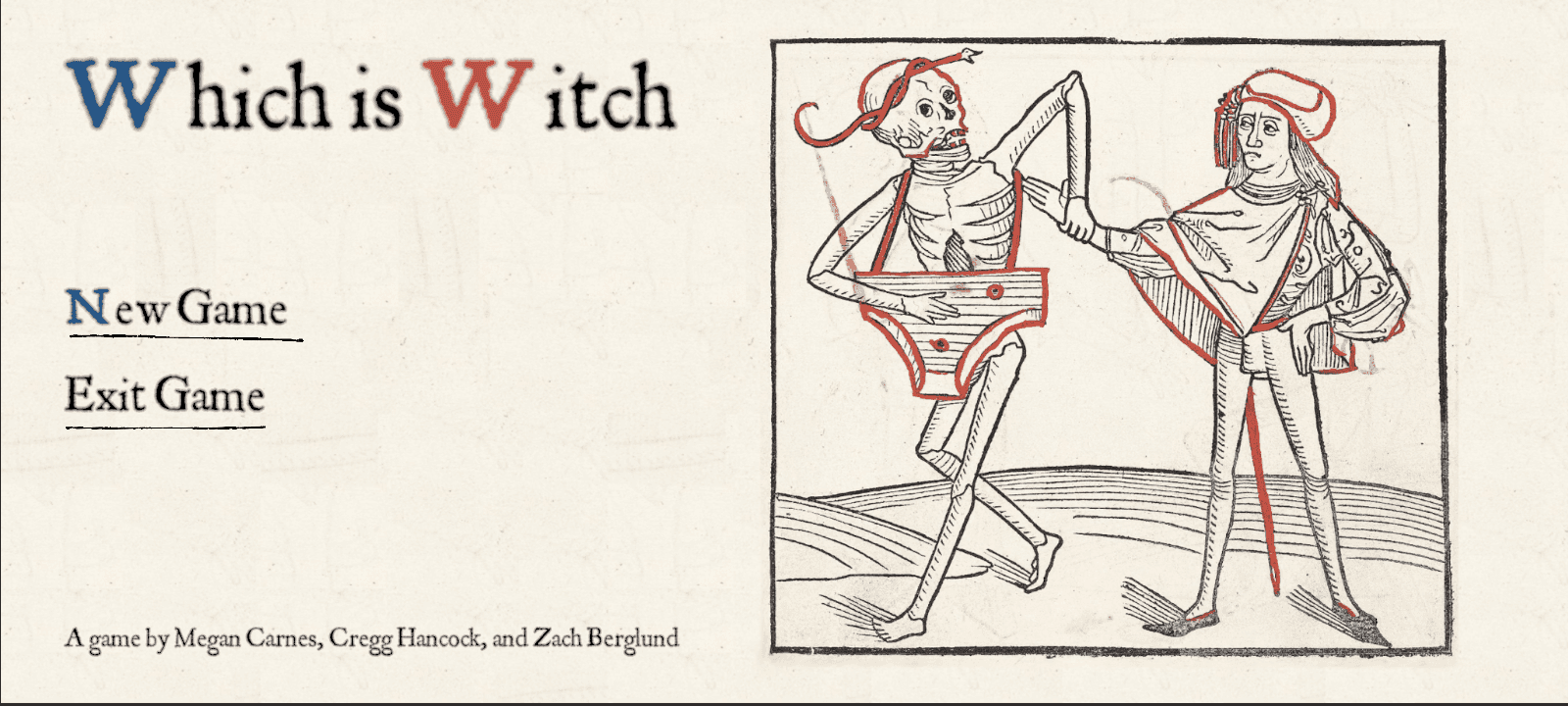
- Mobile Game
- 2023 (iOS and Android Release)
- UI / UX Designer
- UI Programmer
- Game Designer
- Game Programmer
- Figma
- Affinity
- Unity
- C#
If the game equivalent of a music single is a game jam, and a full-length LP is an entire game release, then Which Is Witch is an EP. Which is Witch was initially made for a game jam competition centered around integrating Dolby Sound for mobile games. I was lucky enough to be the UX implementor for the winning team that was granted an additional funding-prize to continue polishing the game into a released demo!
This second stretch of development gave us the opportunity to more thoroughly plan out details than is typically possible in a gam jam. On my end, I used the time to focus on how we could accommodate players picking up the game from any point a previous player had left it. In other words, a demo phone could be in the middle of gameplay and we wanted to make sure a new player could pick up that phone, figure out what was going on, and then restart the game if they wanted to. In light of that, here's how I mocked up the flow of the game along with some screenshots of the finished product after: